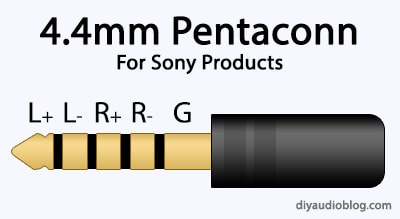Let’s go over all the ways to connect your source to a DAC, go over the common problems first, since I will be referencing them while talking about connectors.
A big note is that a digital file can’t lose quality while being transferred to your DAC. This is a common thing audiophile while say but it is impossible. If a digital file would lose bits it would become corrupt and unusable.
But while transferring the data the connections can introduce some new problems.
Electrical noise
To start we take a look at a great comparison between an Apple Dongle connected to a PC and the same dongle connected to a Galvanic isolator.
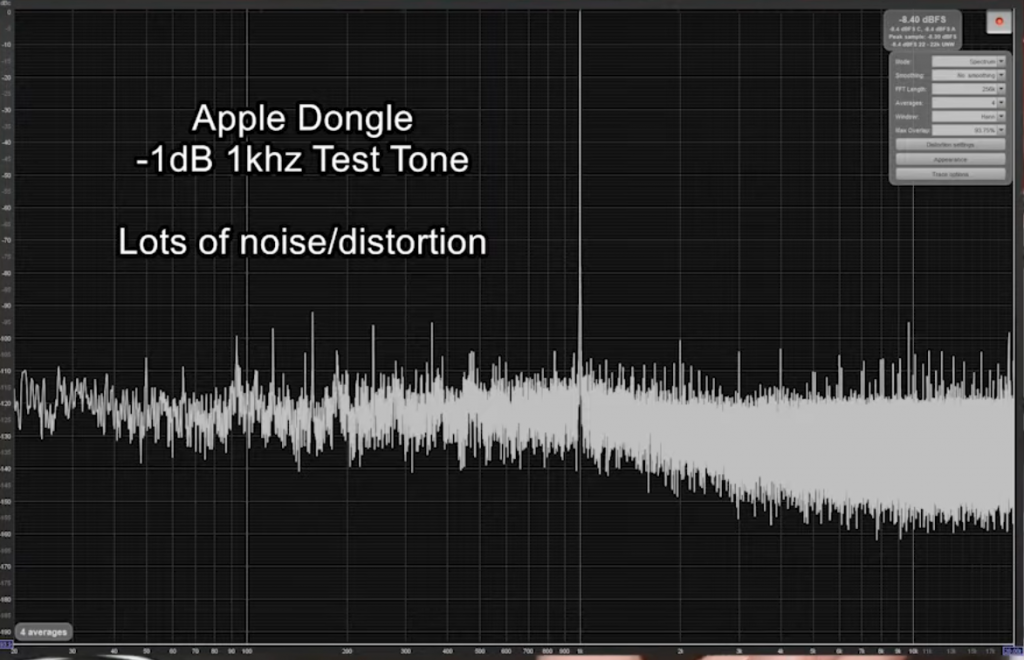
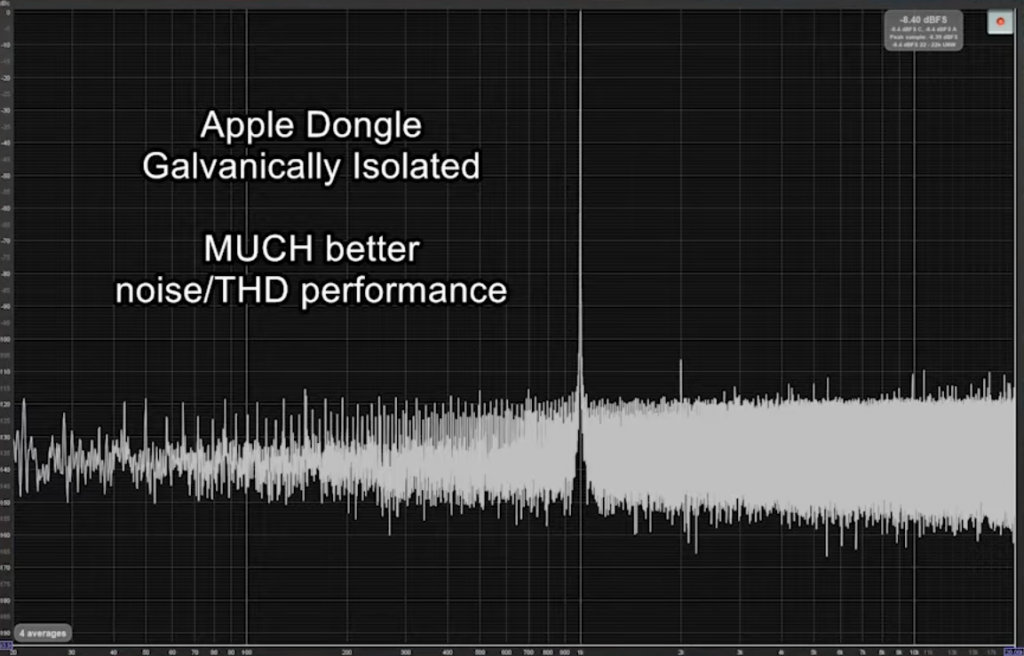
Now in some cases, this noise is way below the noise floor, the part we can hear, but in some cases, it is audible.
So how do we combat this? Well that depends on the source, a beefy gaming PC is always gonna have loads of electrical noise, and a common DIY streamer like a Raspberry PI 4 has in comparison very little. If you want to use something with loads of electrical noise as your source you can either get a DAC with has galvanic isolated USB ports or put something in between the chain that removes the noise.
Some examples:
Topping D10S – A entry-level DAC from Topping with one big twist, it has a USB in and Optical out. And Optical cannot have electrical noise. So instead of using it as a DAC, we can use it as a device to feed another DAC.
Shiit Eitr – An USB to Optical converter by SHIIT. Sadly no longer in production so it is harder to get these days.
IFI IGalvanic 3.0 – This device has a USB in and a USB out. It strips the USB signal of all electrical parts and only transfers the data to a new USB port. Very good, but expensive.
Jitter
In every DAC is a clock, a voltage-controlled oscillator. In some cases, a DAC has a temperature compensated crystal oscillator, but we are skipping that one for now.
This clock is sensitive to noise in the system and can have timing issues, this is what we call jitter.
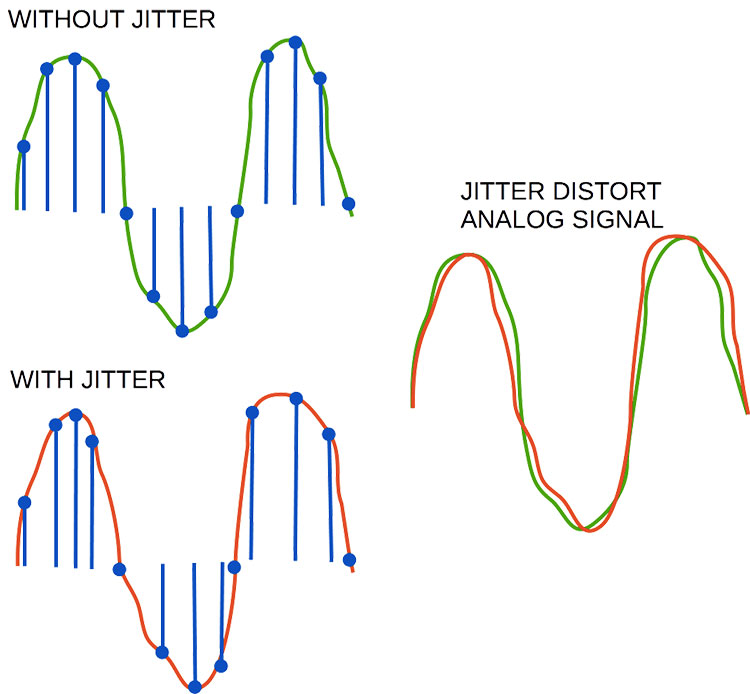
The most important question is, is jitter audible? That depends on the kind of jitter, Dolby did some tests a time ago and found that in a pure sine wave spectrum jitter can be audible in a few nanosecond range.
The human ear is very sensitive to timing issues so even a little bit of jitter in the audible range can make a big impact. So the common take is as follows: If we can prevent it then let’s do it, if you already put down the money for this hobby you want to have it as pure as possible.
Jitter is a very complex topic and a great explanation can be found here.
Connectors
These are all common connectors available on DACs:
- USB
- OPTICAL
- COAX
- IIS-LVDS (I2S)
- AES
- Bluetooth
USB is the most common format for all DACs, and on cheaper DACs often the only one. USB can reach the highest quality but also has some problems. These problems are mostly electrical noise and jitter.
Optical is also common on almost every device from PC to Television, it has zero problems with electrical noise since it does only data but is sensitive for jitter. There are some concerns about the max amount of bandwidth optical can push. USB has a data cap of 44.1kHz – 768kHz/16bit-32bit, optical has an cap of 44.1kHz – 192kHz/16bit-24bit. According to tests from AudioScienceReview, there is no audible difference.
COAX is a less commonly used connector but certainly not an unpopular one. You see it being less used on common AV gear but it still has a following in the HiFi world, since it matches the performance of optical. It has a similar connector then RCA but they are not interchangeable. That is because COAX uses 50 ohms as impedance and RCA 75. According to some people, there is a sound difference between Optical and Coax but for most small runs in typical head-fi systems this should not be the case.
L2S or Inter-IC Sound or II2-LVDS, is a really popular connection in high-end gear. The l2S bus separates clock and serial data signals, this is excellent for dedicated clocks and to prevent jitter. The L2S connection was not intended to be used through cables but as an internal way for circuits to talk with each other. The L2S interconnect is found in a lot of different plugs and cables. The only difference is that they completely reuse the pins for other use cases so make sure the pin connections are okay and line up before using it.
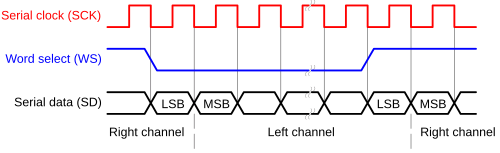
AES is similar to SPDIF and was developed around the same time. It is used mostly in the professional audio world to connect equipment with each other. It is able to carry two PCM signals over a single cable. You do find it back on a lot of consumer audio but it is not super common.
Interconnects
From the DAC we need to run cables to an AMP or PREAMP. For this, we can use XLR and RCA connectors. Where XLR can carry balanced and unbalanced audio and RCA unbalanced. XLR can also carry a slightly higher dynamic range so if the choice is there always go for XLR.
Balanced and unbalanced
XLR can carry balanced audio, but what is balanced audio? XLR is a three-pin connector

One of these pins is the hot pin that carries the signal, the other pin is the cold pin that carries the signal inverted and the last pin is the earth. At the other end of the balanced connection, the noise common to the signal on the hot and cold pins is canceled out. The result is a cleaner signal with no undesirable noise.
It is important to note that in a headphone environment, the cables are mostly so short that it is hard for the cables to introduce undesirable noise. For speaker runs that can take meters of cables, this is definitely more noticeable.
But the technology is already here and is implemented in most higher-end DAC’s and AMP’s so it is worth using just to make sure the signal is as clean as possible.
For headphones, you see this connector as an XLR connector but also as a 4.4mm connector.